

|
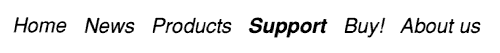
|
|
|
Quick Links |
| hubersn Software Blog |
| Latest News |
| CDVDBurn 3 |
| CDVDBurn 3 support |
|
|
Support Links |
| Support |
| FAQ |
| Supported Drives |
| Upgrading |
|
|
||||||||||||||||||||||||||||||||||||||||||||||||||||||||||||||||||||||||||||||||||||||||||
CDVDBurn 3 - supported drive overviewThe following list of drives was tested extensively in-house with a variety of media types, connected to various machines, with different RISC OS 5 versions. Please note that, despite a lot of testing, successful operation cannot be guaranteed - sometimes, manufacturers suddenly change the base hardware or aspects of the firmware without also changing the name of the drive. If in doubt, please email us to arrange access to a special test version to check drive compatibility. USB drives were tested on Titanium, ARMX6, Raspberry Pi B+ and Raspberry Pi 4. S-ATA drives were tested on Titanium (connected directly) and via an S-ATA-USB adapter on ARMX6 and Raspberry Pi. Please make absolutely sure that your S-ATA-USB adapter explicitly supports CD/DVD devices - there are a few adapters out there that only work with harddiscs. Please make sure that the power supply is strong enough to cater for those power hungry writers. Especially with bus-powered USB devices it is advisable to connect them to a powered USB hub. "External" drives come with their own power supply and are less likely to exhibit such problems. The Great CDVDBurn 3 Drive Support Matrix
Column overview - what does "OK" really mean?
|
© 2020 by hubersn Software • webmaster@hubersn-software.com