

|
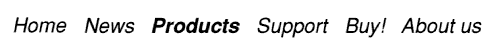
|
|
|
Quick Links |
| hubersn Software Blog |
| Latest News |
| CDVDBurn 3 |
| FAQ |
| Supported Drives |
| Upgrading |
CDVDBurn 3 Index |
| Introduction |
| Features |
| Where to buy |
| The future |
| Use on emulators |
|
|
CDVDBurn 3 - Press Release 2020-12-10CDVDBurn 3 now available - order now!hubersn Software is pleased to announce the immediate availability of CDVDBurn 3, a major new version of CDVDBurn, the well-known CD/DVD RISC OS mastering software. Celebrating this new release, the price for new licences has been reduced significantly to 50 UKP/60 EUR when ordering online from hubersn Software. Previous owners of CDVDBurn can buy an upgrade to CDVDBurn 3 for only 25 UKP/30 EUR. As a special "thank you" for long-time users, upgrades from CDBurn (full version, not the Lite variant) are available for a limited period of time for only 40 UKP/48 EUR. For an overview of payment options and how to order online, please visit the ordering page CDVDBurn 3 provides a complete mastering solution for Audio CDs and Data Discs on all currently available media - CD-R, CD-RW, DVD-R, DVD+R, DVD-RW, DVD+RW, DVD-RAM, BD-R and BD-RE. Building on the strength of CDBurn's and CDVDBurn's feature set, CDVDBurn 3 is now ready for the new world: new machines, new drives, new media. CDVDBurn 3 works on all RISC OS 5 machines running at least version 5.24 of our favourite operating system. All new machines are supported, including (but not limited to):
Compatibility has been checked on everything from ARMv5 (IYONIX pc) to ARMv8 (Raspberry Pi 4). CDVDBurn 3 both supports USB-connected writers (either native USB drives or via a compatible USB-S-ATA adapter) as well as S-ATA drives on the Titanium and IDE drives on the IYONIX pc. If you use CDVDBurn 3 in conjunction with a BD-enabled writer, you can now write BD-R and BD-RE media starting with 25 GB per disc. A range of modern drives has been tested on all supported systems:
But compatibility with new machines and new writers is not all that is new in CDVDBurn 3. A major new feature called "Disc Extractor" is now integrated that allows direct access to data discs in ISO9660/Joliet format with the help of the pseudo filer UI that is known from the ISO9660 Drag&Drop filer-like UI that is used for ISO image creation. No matter if the data is on a real disc, or you would like to take a look inside an ISO image on your harddisc, you will find the "Disc Extractor" to be a reliable companion. Both single files and whole directory structures can be extracted from the disc or image to any filing system with the usual drag&drop way of doing things. So, if you had problems previously with CDFS or its sometimes erratic behaviour when connecting/disconnecting USB drives on-the-fly, the "Disc Extractor" might be a valuable feature. It also allows direct access to CDVDBurn 3's special "large ISO image" format that is used to work around RISC OS' file size limit. There is now also a "Verify Disc" feature that allows you a comparison of the data that is written on a disc with an ISO image. For your peace of mind and to ensure that what was intended to be written is now really on the medium, and fully readable too. Finally, a lot of small UI/UX improvements have been integrated to keep the user frustration level low. For more information, please visit the CDVDBurn 3 product page
|
© 2020 by hubersn Software • webmaster@hubersn-software.com